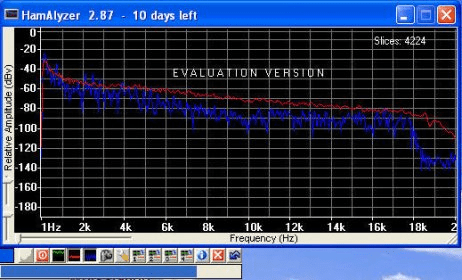
HamAlyzer is a fast, single-channel FFT-based audio spectrum analyzer made just for HAM's. You can monogram your copy with your call sign by registering today!
HamAlyzer is used by hundreds of hams as part of their everyday operation. They use it because it helps them sound better. If you want the best sound possible out of your rig or if you want to help other hams sound better, then you need HamAlyzer!
By utilizing advanced technology, HamAlyzer achieves performance not matched by software analyzers costing many hundreds of dollars. On a reasonably fast machine, it even outperforms many hardware analyzers costing tens of thousands of dollars.
With all this performance, HamAlyzer is remarkably easy to use. Fire it up, and hit the space bar to start analyzing. Play around with the different features, you'll get the hang of what each does.
HamAlyzer is a fantastic general purpose analyzer. Once you start using it, you'll probably find that it's one of the most useful tools in your shack.
Main Features:
- Amplitude Range Slider: You can now slide the windows along the amplitude axis, like you could along the frequency axis. A second slider provides this function. When the amplitude range is scaled all the way out (0-100dB), this slider disappears, since it's not needed.
- Plot window enhancements: There are now sliders located in the lower left hand corner of the plot window, so you can adjust the height and width of the plot window without taking your eyes off the action. Also, there's a 'gripper' in the lower left hand corner that you can use to resize the plot window with.
- ControlStrip: Gone is the normal mode, where the controls are attached to the plot window. The floating toolbar is now standard, and a new mode has been added, called the ControlStrip. It's a very small strip of buttons, which provides access to almost all of the control window's functions, but in a very compact size. The only controls not there are the sliders (which are now on the plot window too, anyway), and the window type, fft size, and sample rate boxes.
- Sticky forms: The control bar isn't attached to the plot window anymore, but now, if you drag it close enough, it will 'stick' to it, so that when you drag the plot window around, the control window goes with it. This is the case for the ControlStrip, and the options and overlay windows too.
- Overlay enhancements: You click the show button to overlay a spectrum plot onto the plot window, and now it stays there, even if you hit the start button. To remove the overlay plot, just click the show button again. It now works like SpectraPLUS's overlay feature.

It turns your computer into a modern, State-of-The-Art spectrum analyzer.
Comments